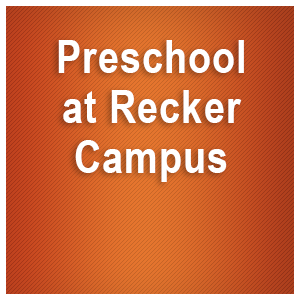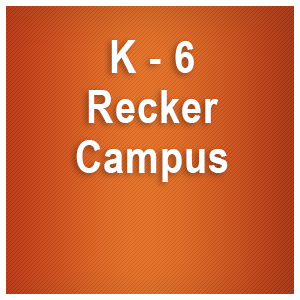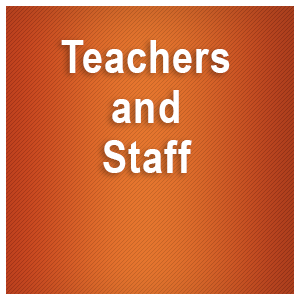Crooms Room (Computer Fundamentals) 10/26-30
Welcome to computer fundamentals, below is a brief overview of our weekly schedule. We will be learning the basic functions and google applications over the quarter elective. Each week kids will receive two – three lessons accompanied by activities and a weekly quiz. We will also work on 15 minutes of typing daily to increase that essential skill.
Monday
9:12 – 9:22 – Check in on Google Meet
– Complete Bell Work while on Google meet 5 – 10mins
– Class Instruction ( Introduction to Microsoft Word and How to Create a Document)
-Create and Save a new document that we will open and use for the section.
Tuesday
9:12 – 9:22 – Check in on Google Meet
– Complete Bell Work while on Google meet 5 – 10mins
– Class Instruction (Lesson 1)
– Google Docs Tour
• Learn how the Google Docs online application can be used
• Create and move a Google Docs file in Google Drive
• Insert and adjust an image
• Understand available Tools such as Explore, Dictionary and Spelling tools
• Use the Explore tool
– In Class Assignment
Wednesday
9:12 – 9:22 – Check in on Google Meet
– Complete Bell Work while on Google meet 5 – 10mins
– Class Instruction – Lesson 2
– Working with Text
• Copy a document
• Understand the cursor and insertion point
• Use keyboard shortcuts
• Insert, select, and delete text
• Insert special characters and symbols
• Understand auto-substitution of text with symbols/special characters
– In Class Assignment
Thursday
9:12 – 9:22 – Check in on Google Meet
– Complete Bell Work while on Google meet 5 – 10mins
– Class Instruction – Lesson 3
– Formatting Text
• Understand fonts, font styles and font effects
• Enhance the file content by changing fonts, font styles and font effects
• Create headers and footers
• Enter a document header
– In Class Assignment
Friday
9:12 – 9:22 – Check in on Google Meet
– Complete Bell Work while on Google meet 5 – 10mins
– Review the weeks instruction and take a quiz on the topics
– Once Completed you may go to typingclub.com and work until class is over